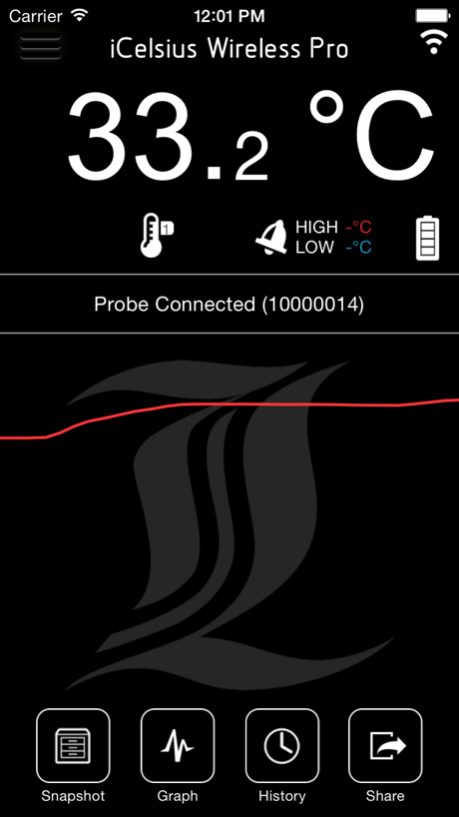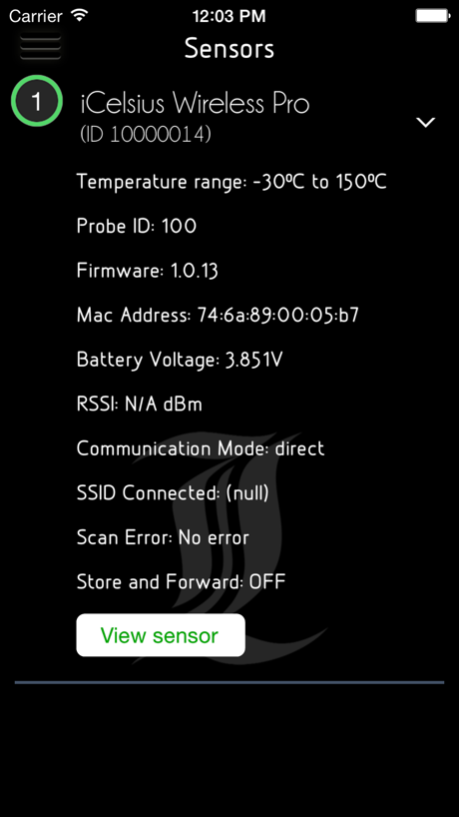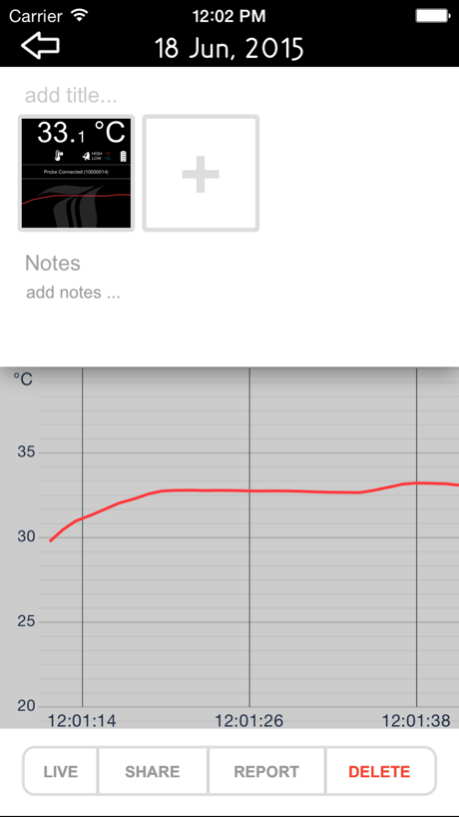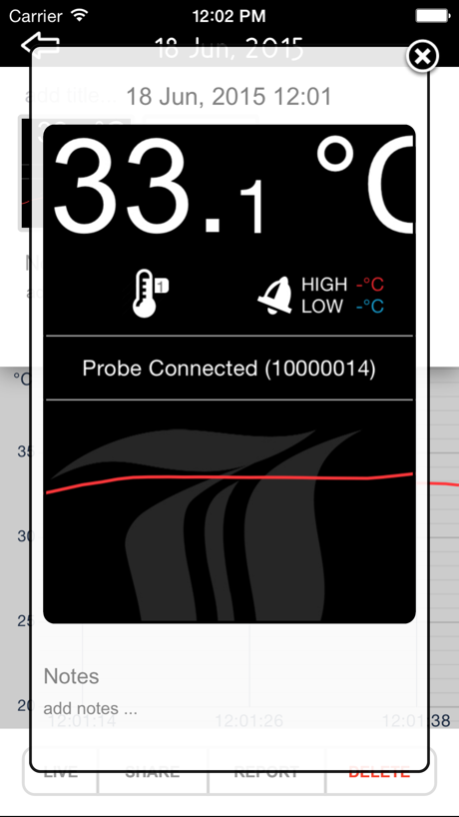GuitarMate 1.0
Continue to app
Free Version
Publisher Description
Extend your Smartphone, Sense the World. GuitarMate is a interactive app that turns the iPhone, iPad or iPod touch into a digital hygrometer to monitor your guitar.
IMPORTANT - Requires separate hardware available from http://www.icelsius.com to operate. The app can work in demo mode if no probe is connected.
Compatible with bluetooth and wireless (Wi-Fi) iCelsius probes!
The current app downloaded from the App store will read temperature, create graphs and set up alerts.
Please visit our website www.icelsius.com for more information!
The application is constantly improved based on user feedback.
FEATURES
• Live Display – shows useful temperature data in one shot
• Graphs – with pan and zoom touch support
• Alarms – Generate alarms when temperature goes outside a configurable (lower and/or upper) limit.
• Snapshot Record – Ability to record a single reading, along with title, picture and note.
• Continuous Record – Ability to continuously record readings as well as to add notes, take a picture and drop a pin on the graph.
• History – Access all your previous records..
Find more probes & wireless measurement devices on our product website www.icelsius.com and company website website www.aginova.com.
Jul 6, 2015
Version 1.0
This app has been updated by Apple to display the Apple Watch app icon.
About GuitarMate
GuitarMate is a free app for iOS published in the System Maintenance list of apps, part of System Utilities.
The company that develops GuitarMate is Aginova. The latest version released by its developer is 1.0.
To install GuitarMate on your iOS device, just click the green Continue To App button above to start the installation process. The app is listed on our website since 2015-07-06 and was downloaded 2 times. We have already checked if the download link is safe, however for your own protection we recommend that you scan the downloaded app with your antivirus. Your antivirus may detect the GuitarMate as malware if the download link is broken.
How to install GuitarMate on your iOS device:
- Click on the Continue To App button on our website. This will redirect you to the App Store.
- Once the GuitarMate is shown in the iTunes listing of your iOS device, you can start its download and installation. Tap on the GET button to the right of the app to start downloading it.
- If you are not logged-in the iOS appstore app, you'll be prompted for your your Apple ID and/or password.
- After GuitarMate is downloaded, you'll see an INSTALL button to the right. Tap on it to start the actual installation of the iOS app.
- Once installation is finished you can tap on the OPEN button to start it. Its icon will also be added to your device home screen.